В этом уроке вы узнаете, как управлять BLOB-данными в базе данных SQLite с помощью PHP PDO.
BLOB обозначает большой двоичный объект, который представляет собой набор двоичных данных, хранящихся в виде значения в базе данных. Используя BLOB, вы можете хранить документы, изображения и другие мультимедийные файлы в базе данных.
Мы создадим новую таблицу под названием документы для демонстрации.
CREATE TABLE IF NOT EXISTS documents (
document_id INTEGER PRIMARY KEY,
mime_type TEXT NOT NULL,
doc BLOB
);Запись BLOB в таблицу
Чтобы вставить BLOB-данные в таблицу, используйте следующие шаги:
- Подключитесь к базе данных SQLite, создав экземпляр класса PDO.
- Используйте функцию
fopen(), чтобы прочитать файл. Функцияfopen()возвращает указатель на файл. - Подготовьте оператор
INSERTк выполнению, вызвав методprepare()объекта PDO. Методprepare()возвращает экземпляр классаPDOStatement. - Используйте метод
bindParam()объектаPDOStatement, чтобы связать параметр с именем переменной. Для данных BLOB вы привязываете параметр к указателю файла. - Вызовите метод
execute()объекта оператора PDO.
Например, следующий метод insertDoc() класса SQLiteBLOB вставляет новый документ в таблицу документов, используя описанные выше шаги:
<?php
namespace App;
/**
* SQLite PHP Blob Demo
*/
class SQLiteBLOB {
/**
* PDO object
* @var \PDO
*/
private $pdo;
/**
* Initialize the object with a specified PDO object
* @param \PDO $pdo
*/
public function __construct($pdo) {
$this->pdo = $pdo;
}
/**
* Insert blob data into the documents table
* @param type $pathToFile
* @return type
*/
public function insertDoc($mimeType, $pathToFile) {
if (!file_exists($pathToFile))
throw new \Exception("File %s not found.");
$sql = "INSERT INTO documents(mime_type,doc) "
. "VALUES(:mime_type,:doc)";
// read data from the file
$fh = fopen($pathToFile, 'rb');
$stmt = $this->pdo->prepare($sql);
$stmt->bindParam(':mime_type', $mimeType);
$stmt->bindParam(':doc', $fh, \PDO::PARAM_LOB);
$stmt->execute();
fclose($fh);
return $this->pdo->lastInsertId();
}
}Следующий скрипт index.php вставляет два документа: 1 файл PDF и 1 изображение из папки ресурсов в таблицу документов.
<?php
require 'vendor/autoload.php';
use App\SQLiteConnection as SQLiteConnection;
use App\SQLiteBLOB as SQLiteBlob;
$sqlite = new SQLiteBlob((new SQLiteConnection)->connect());
// insert a PDF file into the documents table
$pathToPDFFile = 'assets/sqlite-sample database-diagram.pdf';
$pdfId = $sqlite->insertDoc('application/pdf', $pathToPDFFile);
// insert a PNG file into the documents table
$pathToPNGFile = 'assets/sqlite-tutorial-logo.png';
$pngId = $sqlite->insertDoc('image/png', $pathToPNGFile);Чтение BLOB из таблицы
Чтобы прочитать BLOB из базы данных, мы добавляем новый метод readDoc() в класс SQLiteBLOB следующим образом:
/**
* Read document from the documents table
* @param type $documentId
* @return type
*/
public function readDoc($documentId) {
$sql = "SELECT mime_type, doc "
. "FROM documents "
. "WHERE document_id = :document_id";
// initialize the params
$mimeType = null;
$doc = null;
$stmt = $this->pdo->prepare($sql);
if ($stmt->execute([":document_id" => $documentId])) {
$stmt->bindColumn(1, $mimeType);
$stmt->bindColumn(2, $doc, \PDO::PARAM_LOB);
return $stmt->fetch(\PDO::FETCH_BOUND) ?
["document_id" => $documentId,
"mime_type" => $mimeType,
"doc" => $doc] : null;
} else {
return null;
}
}Следующий скрипт document.php получает document_id из строки запроса и вызывает метод readDoc() для визуализации документа.
<?php
require 'vendor/autoload.php';
use App\SQLiteConnection as SQLiteConnection;
use App\SQLiteBLOB as SQLiteBlob;
$pdo = (new SQLiteConnection)->connect();
$sqlite = new SQLiteBlob($pdo);
// get document id from the query string
$documentId = filter_input(INPUT_GET, 'id', FILTER_SANITIZE_NUMBER_INT);
// read documet from the database
$doc = $sqlite->readDoc($documentId);
if ($doc != null) {
header("Content-Type:" . $doc['mime_type']);
echo $doc['doc'];
} else {
echo 'Error loading document ' . $documentId;
}Например, на следующем снимке экрана показано, как скрипт document.php возвращает файл PDF в веб-браузере:
Обновление данных BLOB
Следующий метод updateDoc() обновляет данные BLOB в таблице документов:
/**
* Update document
* @param type $documentId
* @param type $mimeType
* @param type $pathToFile
* @return type
* @throws \Exception
*/
public function updateDoc($documentId, $mimeType, $pathToFile) {
if (!file_exists($pathToFile))
throw new \Exception("File %s not found.");
$fh = fopen($pathToFile, 'rb');
$sql = "UPDATE documents
SET mime_type = :mime_type,
doc = :doc
WHERE document_id = :document_id";
$stmt = $this->conn->prepare($sql);
$stmt->bindParam(':mime_type', $mimeType);
$stmt->bindParam(':data', $fh, \PDO::PARAM_LOB);
$stmt->bindParam(':document_id', $documentId);
fclose($fh);
return $stmt->execute();
}В этом уроке мы узнали о способах: записывать, читать и обновлять BLOB-данные в базе данных SQLite с помощью PHP PDO.
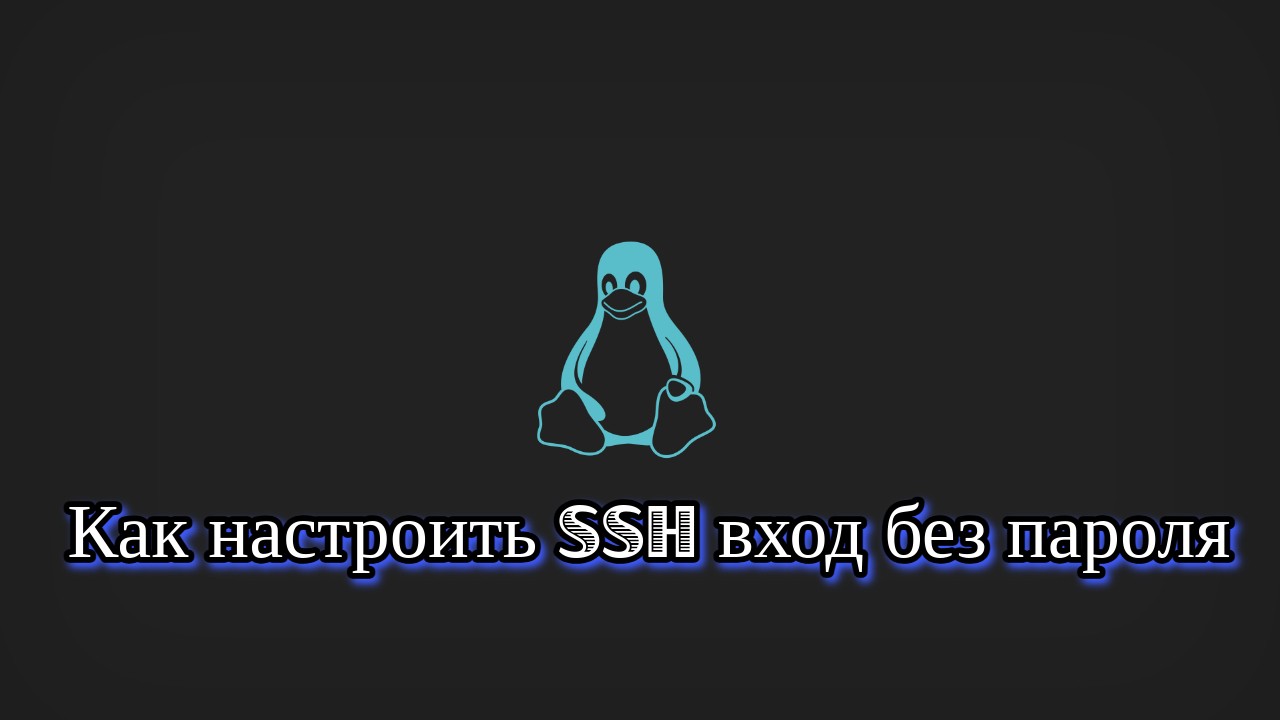


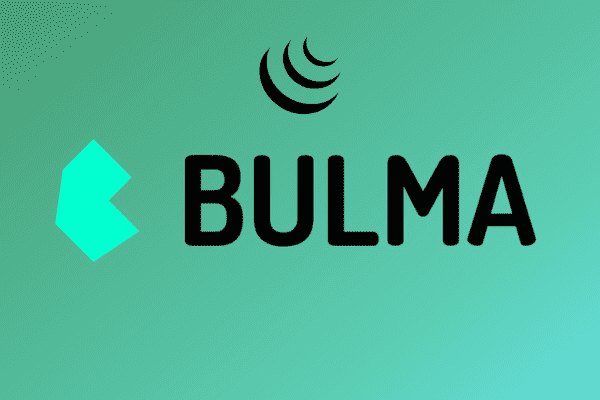
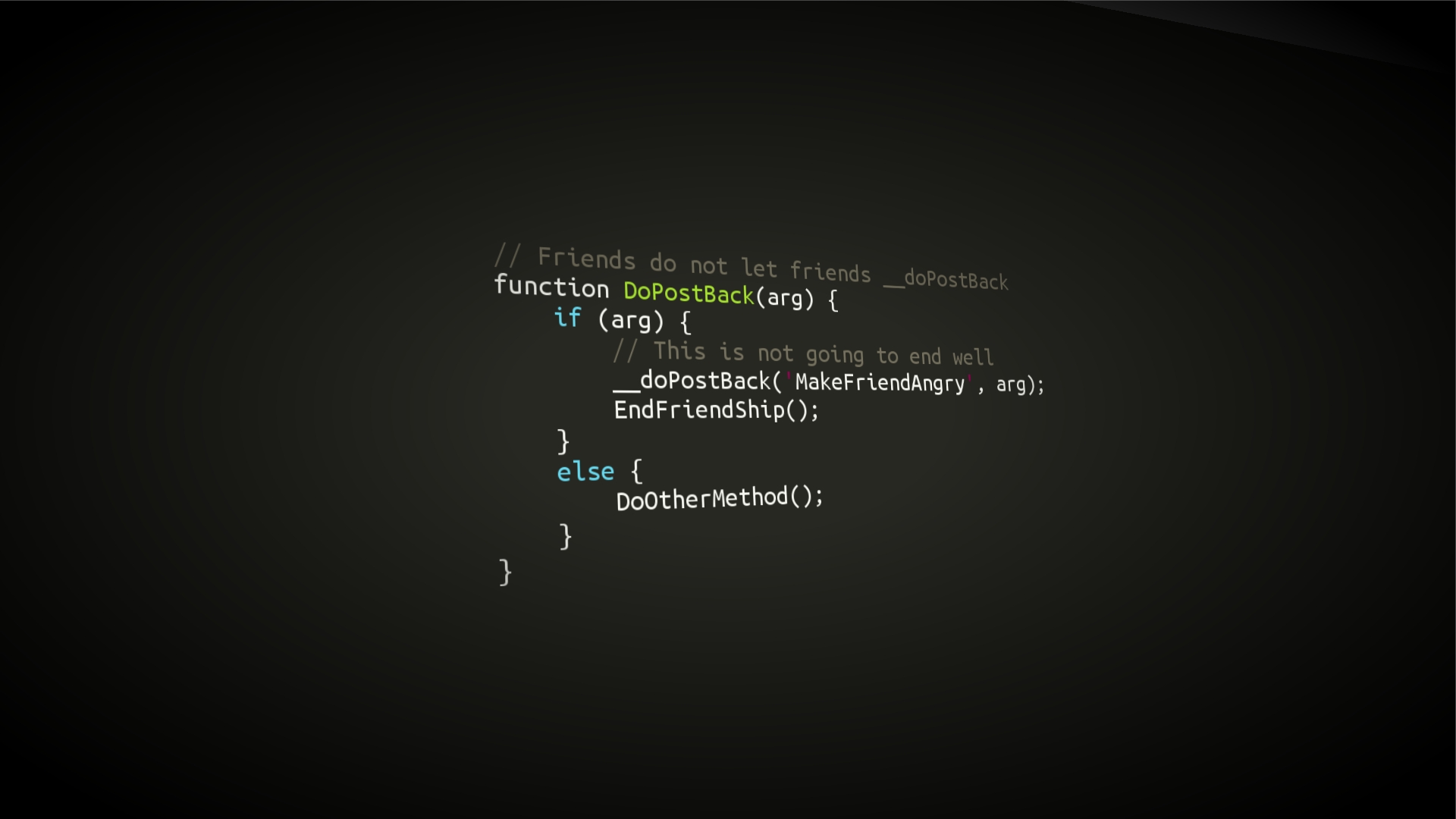

Комментарии (0)
Пока еще не было комментариев ✍️